Many of you have WiFi in your home. It’s convenient, fast, easy. No wires needed. If you get a new device, it connects automatically. Instant Internet access. This is great.
It’s also great for those outside your house that want to use your connection. (That’s illegal, by the way, so don’t do it.)
If you haven’t enabled security protections, or if the ones you have enabled are weak, anyone can park near your house and use your WiFi Internet connection.
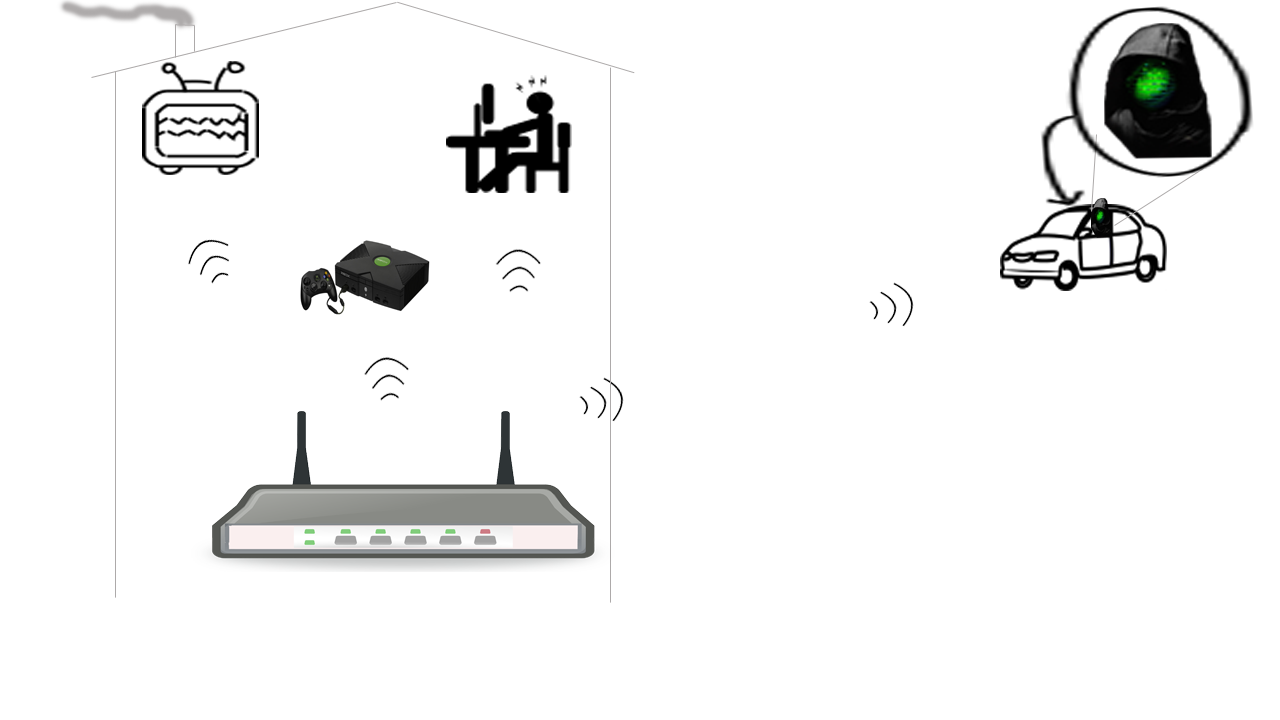
Maybe you aren’t too concerned about that, as long as it doesn’t slow your connection down enough to make a difference. But you should be.
Some of the reasons that could be a problem are:
* Your connection becomes “slower.” (the least significant concern)
* Your online activity is available for others to observe. Your e-mail and your e-mail password may be fully visible to a technical person who taps into your WiFi connection. The web sites you go to and the searches you do may be visible.
* This connection may provide an easy way to access your computer, to compromise it, to spy on you, to steal your data, etc.
* If this isn’t bad enough, someone may use your connection for illegal activity, such as:
* Breaking into other people’s computers
* Sending out lots of spam e-mail
* Using your computer to control other people’s computers to attack others
* Sending hate e-mail or threatening e-mail
* Running a porn site or a hacking site
* Storing child pornography or running a child pornography site (simply having possession of a few child pornography images on your computer is illegal and could land you in serious trouble)
This is just a partial list of the things someone could do with your connection. And, when they do, it’s going to look like you are the one doing the crime. Depending upon the activity, you may have the government arriving at your door with search and arrest warrants. Could you prove that it wasn’t you? Even if you could, would you want to be hauled off, interrogated, and go through all the trauma associated with such an episode?
Additionally, having an open connection that is easy for someone else to use may mean that you are enabling criminals to attack other people’s computers. By “locking down” your connection, you make it harder for any bad guys to use your connection and your computer to attack others. Since one of their techniques is to compromise a bunch of computers to carry out their attacks, by limiting their ability to do so with your computer and your WiFi, you help fight cybercrime.
In most cases, someone else’s use of your WiFi connection is likely to be solely for their convenience or personal benefit and it may possibly may slow down your connection. In some cases, people may “spy on you.” Usually, you aren’t likely to have law enforcement coming after you. But it is certainly possible.
There are measures you can and should take. The following is a starting point to secure your systems. If you don’t have these measures in place, you should put them in place as soon as possible. They will require going into your Wi-Fi router’s set-up and checking/changing settings. You will probably need the instructions that came with it. If you got it from your Internet provider and they didn’t give you instructions, you could call their support for help in doing this. They should at least be able to tell you how to access the settings to change them.
This is something that some of you probably won’t be comfortable with because “it’s technical.” You may wish to call someone who is technical to do it for you. It is important to get this done. If the lock on your door was broken, or a window was broken, and you didn’t know how to fix it, you would call someone who could. If you’re not comfortable with personally making sure your WiFi and systems are secured, you should call someone for that as well. You probably know someone who is able to do that. Print out the following few paragraphs that talk about settings to make sure they do all of these.
1) Turn on encryption. You will probably have some choices. Do not use WEP. WEP is like securing your front door with the twist tie from a loaf of bread. Use WPA2 if you have it, or WPA if you don’t. If your router is really old, you may not have these choices. If that is the case, it is worth getting a new router. If it gives you options for WPA2 you will probably need to choose PSK (home users won’t have the equipment to be able to use EAP). Then, choose AES if it is available. PSK stands for Pre-Shared Key. It is a passphrase that must be entered to connect a new device to your WiFi network. Choose something that cannot be guessed. Don’t use anything that someone who knows you could guess. Make a record of that pre-shared key. You will need it when you connect your computer, laptop, game system, etc.
2) Turn OFF “SSID Broadcast.” If this setting is turned on, it “shouts out” the “name” of your network to everybody so they can connect with it. That makes it much easier to get into it. Turning “SSID Broadcast” off (disabling it) means someone would have to know the name. Not impossible to find, but hard to do if you choose a name that isn’t obvious (see step 3).
3) Change the SSID (name) to something that someone won’t guess. Remember the Rumplestiltskin story? You want a name that someone isn’t going to guess, even if they know a lot about you.
Save the settings and restart your router (it may restart itself automatically when you save the settings).
There are other measures that can help protect you further, but this at least will “hide” some information that at attacker can use to connect to your system.
One drawback to doing this is that it makes it harder to connect a new device to your network. If you get a new laptop, or if a friend comes over and wants to use your WiFI, it needs to be set up first. This is an inconvenience, but it means that the intruder who shouldn’t be on your network also will have a hard time (not impossible, but much more difficult). Unless the intruder is specifically targeting you, they will probably find someone else who doesn’t have good security on their WiFi connection.
When you set up a new device (laptop, game system, etc.) you will not be able to find your network listed. You will have to enter the correct settings before you can connect. You will need the SSID and the preshared key, and possibly some of the settings (like PSK, AES, etc. mentioned above) that you set up in the router.
You may need someone technical to guide you through this process, especially the first time. It may be a nuisance, but not so much as the nuisance and more that you could experience if you don’t set up this kind of security, if someone takes advantage of your “open network.”
There is usually some kind of tradeoff between security and convenience. These settings can generally be set one time on the router, and one time on each device that you set up. After that, the devices can generally connect each time you use them without any extra effort on your part. That little bit of inconvenience on first setting it up is worth the added security you receive. And you will then be helping to keep the rest of us safer as well.